Arduino IDE 1 Installation (macOS)
Install the Arduino Software (IDE) on macOS
This document explains how to install the Arduino Software (IDE) on macOS machines.
Download the Arduino Software (IDE)
Get the latest version from the download page. The file is in Zip format. If you use Safari it will be automatically extracted. If you use a different browser you may need to extract it manually.
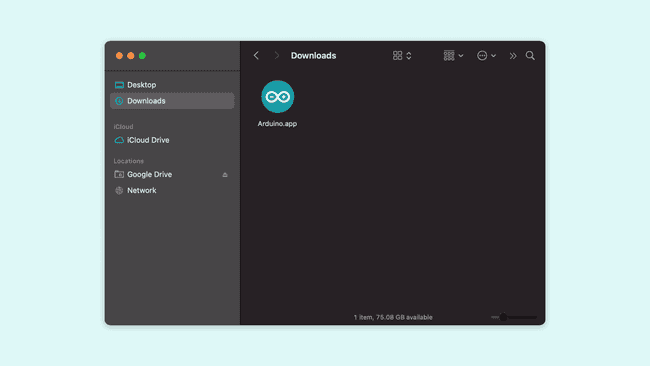
Copy the Arduino application bundle into the Applications folder (or elsewhere on your computer).
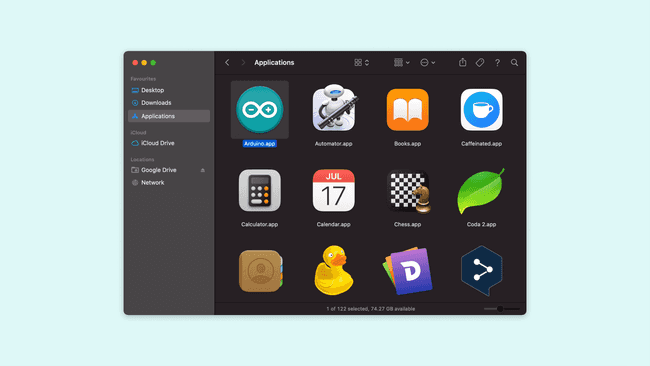
Suggest changes
The content on docs.arduino.cc is facilitated through a public GitHub repository. If you see anything wrong, you can edit this page here.
License
The Arduino documentation is licensed under the Creative Commons Attribution-Share Alike 4.0 license.